There are two types of LCDs in terms of display modes, positive LCD and negative LCD.


Positive Image
The positive image on an LCD display is when the pixel is "OFF" and is transparent.When the pixel is "ON", it is opaque.This operating mode is primarily used where there is strong ambient light.And it will help the contrast of the display, especially for displays that use a reflective rear polarizer.For example, alphanumeric characters on a larger background.The segments or dots on the characters will absorb the light (appearing dark), while the background will reflect the light to enhance the characters.Here are a few typical "Operation Mode" and "Viewing Mode" combinations and the resulting images:
TN: Black characters on a gray background
STN-Green: Dark purple/black characters on a green background.
STN-Silver: Dark blue/black characters, silver background
FSTN: Black characters on a white/gray background
Negative Image
The negative image on an LCD display is when the pixel is "OFF", it is opaque.When the pixel is "ON", it is transparent.In this mode, the portion of the display that can reflect light and give character definition is minimized. Therefore, this mode is typically used when there is a backlight and the ambient lighting conditions are dim. With a backlight, the transparent portion of the display will "glow." Backlight can pass through this area when the pixel is turned on, and high ambient light will wash out the backlight. Here are a few typical "Operation Mode" and "Viewing Mode" combinations and the resulting images (assuming a backlight with the specified colors listed):
TN: Glowing green-yellow characters on a light gray background (yellow-green backlight)
STN ("Blue Negative"): Glowing yellow-green characters on a light blue background (yellow-green backlight)
FSTN: Glowing white characters on a black background (white backlight)
Each LCD has 2 polarizers, front and rear.They are fixed to the front of the display viewing surface and the back of the display to determine how light is directed into the LCD.The front polarizer is always transmissive and cannot be changed by the user, but there are three choices for the rear polarizer.
Transmissive Polarizers
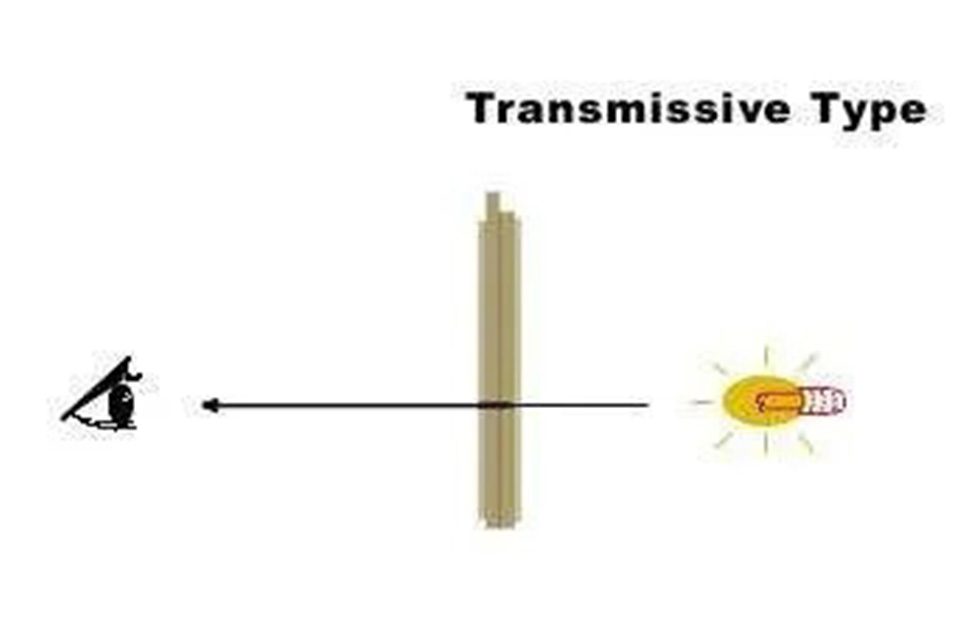
The transmissive rear polarizer is used in dark applications where backlighting is required and allows for maximum transmission of the backlight brightness. Most (but not all) transmissive displays are negative images, and we sometimes add color filters to certain areas of the display to highlight different annunciators. Another example of a transmissive polarizer display is a transparent window where you can see segments superimposed on your view through the
display window (like in a sci-fi movie).
Reflective Polarizer
Reflective displays have a clear rear polarizer that includes a diffuse reflector.They are used in applications without backlights due to insufficient backlight power or high ambient light.They are particularly suitable for battery-powered devices where sufficient levels of external light are always available.
Semi-transmissive
Transflective displays have a rear polarizer that includes a semi-transparent material.And it reflects a portion of the ambient light, and also transmits the backlight.So, when the backlight is turned on, the image can be viewed in high or low ambient light.
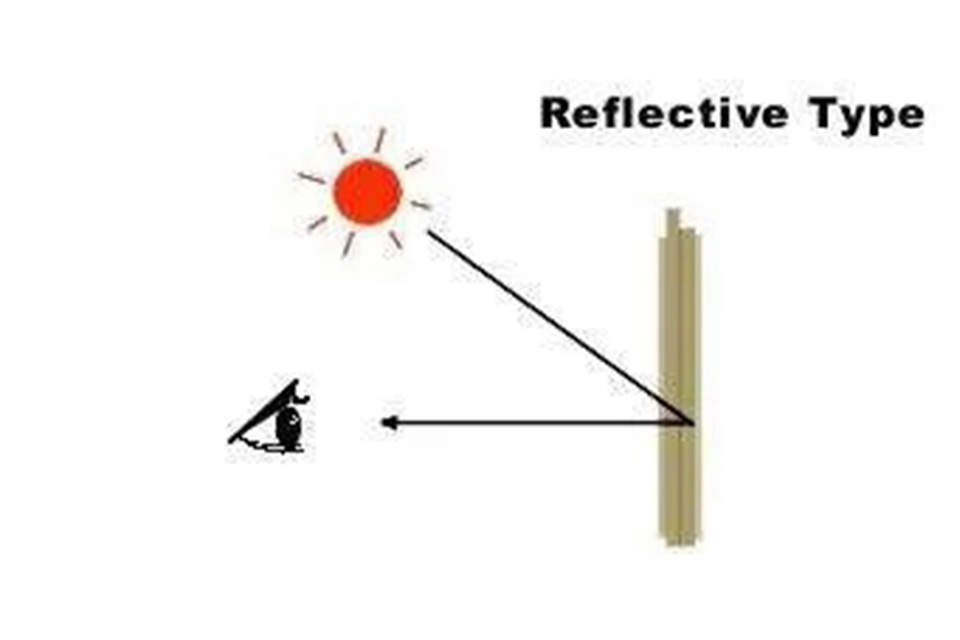
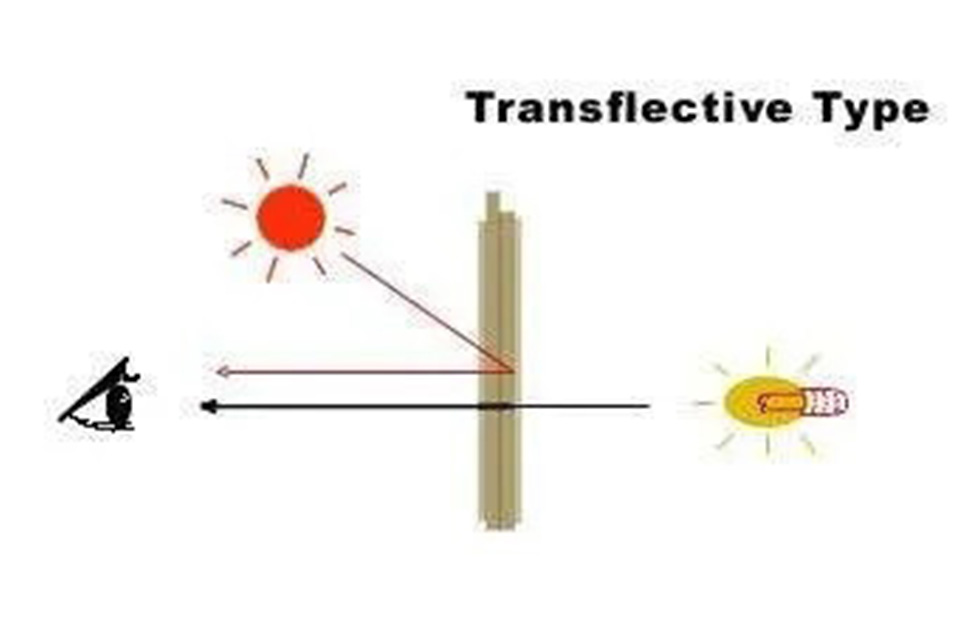
Contact: David
Phone: +8618665976986
Tel: +8675521563288
Email: [email protected]
Add: 305 Room A Buiding Huafeng International Robot Industrial Park Xixiang Bao'an